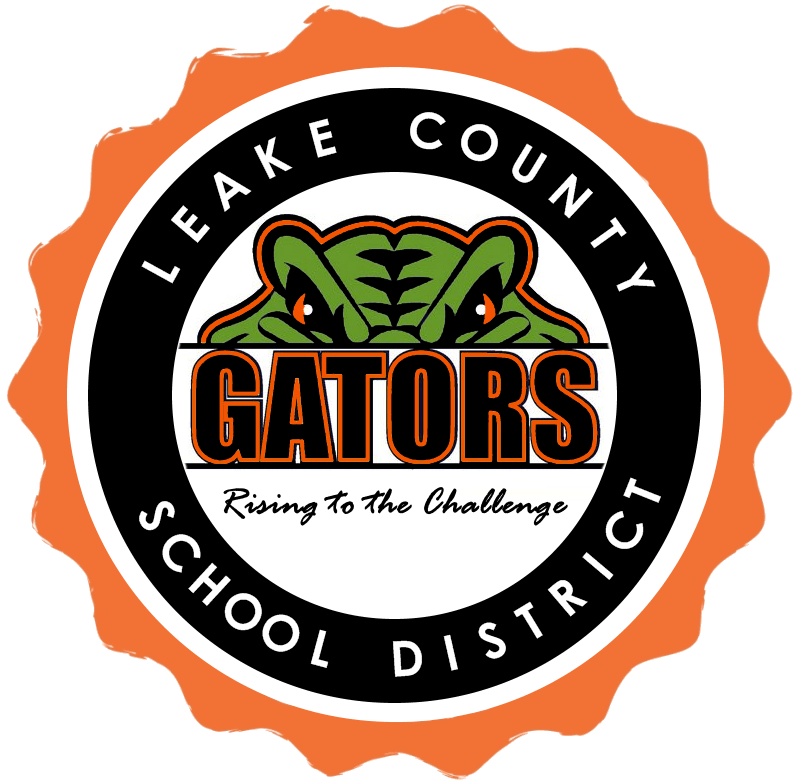Active Parent
The Active Parent website is a very useful tool to stay informed of your child’s grades, attendance, schedule and discipline. In order to view the Active Parent website you must first register the child(ren) you wish to be activated to view. Follow these simple steps to register your account:
1. Click on “ACTIVE PARENT”. The first time you go to this website you must register.
** NOTE ** Please make sure you write down your username and password. We cannot access this for you after you have registered.
2. Click on “REGISTRATION INSTRUCTIONS” & follow the easy to use registration process.
** NOTE ** Please allow 10 business days for your account to be activated once you have completed the registration process.
Once you have registered and want to log in to your account (after sufficient time has passed for it to be activated) follow steps 1 – 3 above and then begin with step 5 below:
3. Click “LOGIN PAGE”. This will take you to the Active Parent website where you will enter your username and password (those that you wrote down when you registered). Once logged in, you will be able to view the information for your child(ren).
Should you have any questions regarding Active Parent or need any help, please feel free to call the school during normal school hours and we will be glad to help you.
Download: Active Parent Instructions